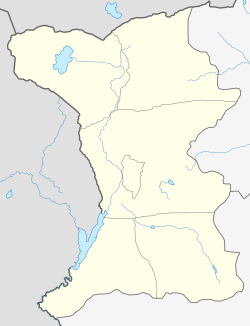Aravet
Արավետ | |
|---|---|
| Coordinates: 41°02′48″N 43°46′37″E / 41.04667°N 43.77694°E | |
| Country | Armenia |
| Province | Shirak |
| Municipality | Amasia |
| Time zone | UTC+4 |
| Aravet at GEOnet Names Server | |
Aravet (Armenian: Արավետ) is an abandoned village in the Amasia Municipality of the Shirak Province of Armenia. It was listed as uninhabited in the 2001 census.[1]
YouTube Encyclopedic
-
1/2Views:1 028764
-
ARAVET Yazılımı Tanıtımı (with English Subtitles)
-
[ROAD TRIP] La Folie Douce à Serre Chevalier (Trophée Aravet 2000)
Transcription
ARAVET Software Here is a scenario about logic gates on this A4 paper that you‘re seeing On the right side of the scenario, we have some informations about scenario and some "How to use" instructions And the left side of the paper is the place that we will see 3D visual with our augmented reality software We’re using our mobile device which we have loaded our ARAVET software and starting the logic application with ARAVET logo to see the 3D visuals You can see that the 3D logic gates are revealing on the paper as soon as the software opens Let’s have a look, what can we do with these gates You can change the input values by clicking on the buttons which aligned with the related gates Or you can close enough to look at the gates one by one instead of looking them from far away You can also change the inputs and see the results from this distance So, student can see the results live by pressing the buttons which placed on both right and left sides, due to truth tables that placed on the paper We can exit from the software by pressing the exit button which places bottom of the screen One of the main targets of our project is transforming classic books to smart books If you look carefully, nothing is happening on the screen while we’re navigating on the book However, if we had this scene printed in the book page, our software could be worked in here too After we placed the graphic that defined to software on the paper, it’s working very good even if it’s scaled and trimmed We can zoom in and out to 3D visuals and change the inputs if we want too As you see, the changes that I made are effecting the visuals on the paper and I can see the results related to inputs I can zoom in to the gates and can see the input&outputs, if I want I’m pressing the exit button again to exit the software Again, we’re seeing the place that we can see the 3D visuals on the left side for electronics field And on the right side, we have some informations about scenario and some “How to use” instructions. On the top of the page, we can see Europe Union and Life Long Learning logos besides of our Aravet logo We’re starting Electronics software which has Aravet logo from our mobile device to open our Electronics Software As soon as our software opens, you can see 3D diode circuit on the scenario part of the A4 paper As you see, each one of the P type and N type semi-conductor materials who are creating the diode, are standing alone When we pressed the first button that placed on top, semi-conductor materials are merging and the diode is placing it’s place When we pressed the second button, circuit switch is opening and the diode is starting to work under forward bias If you look closely to the diode, you can see the junction barrier is becoming narrow and electron flow is starting When we pressed the third button, power supply will become reversed and we’ll see the diode is working under reverse bias In this situation, you can see the junction barrier became widest and electron flow has been stopped By this way, we can have a chance to see how is a diode entering cut-off situation We even have a virtual button in this scene too Turkish National Agency’s logo that you’re seeing it on the left down side, is a virtual button When you placed your finger or hand upon this logo, you can see the diode with it’s case while normally you’re seeing it’s interior Lastly, student can press the fourth button and can watch the full animation from merging of semi-conductors to working principles under both forward and reverse bias Thus, students can have a chance to see everything in his/her mind about working principle of diode from every distance he/she wants You’re seeing a sewing machine in our last scenario because in the workshops which realized with our team, we decided to show to students how can they changed the bobbin visually and help them to understand And on the right side, we have some informations about scenario and some “How to use” instructions. On the top of the page, we can see Europe Union and Life Long Learning logos besides of our Aravet logo We’re opening our textile application with aravet logo in our mobile device As soon as our software opens, you can see 3D sewing machine reveals on the scenario part of the A4 paper We can have a chance to analyze every side of the machine closely, if our camera can see some part of our scene on the paper even if our sewing machine is a very tall graphic When we pressed the first button on the screen, we can see our machine while it’s working As well, we can see other surfaces of the machine with rotating the paper or turning around the machine The second button on the screen is starting an animation which provide as an opportunity to see bobbin changing which it’s one of our primarily targets As you see, empty bobbin is taken out from the bobbin housing and changing with the filled one We’re pressing the exit button to exit the software as always be THANK YOU Fore more please visit us at www.aravet-project.eu Production and Management Murat ARICAN Hand Model M. Alper AKAY Dubbing Yener YUZUAK Graphical Design Berat UZUN
Population
The population of the village since 1886 is as follows:[2]
| Year | Population |
|---|---|
| 1886 | 137 |
| 1897 | 206 |
| 1926 | 160 |
| 1939 | 261 |
| 1959 | 283 |
| 1970 | 507 |
| 1979 | 547 |
| 1989 | 250 |
References
- ^ Report of the results of the 2001 Armenian Census, Statistical Committee of Armenia
- ^ Հայաստանի Հանրապետության բնակավայրերի բառարան [Republic of Armenia settlements dictionary] (PDF) (in Armenian). Yerevan: Cadastre Committee of the Republic of Armenia. 2008. Archived from the original (PDF) on 11 March 2018.