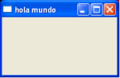| PyQt | ||
|---|---|---|
 | ||
 Qt Designer | ||
| Información general | ||
| Tipo de programa | Biblioteca de desarrollo | |
| Desarrollador | Riverbank Computing | |
| Lanzamiento inicial | 1998 | |
| Licencia |
GPL 2/3, Propietaria | |
| Información técnica | ||
| Programado en | ||
| Versiones | ||
| Última versión estable | 6.4.2 ( 06 de febrero de 2023 (8 meses y 24 días)) | |
| Enlaces | ||
PyQt es un binding de la biblioteca gráfica Qt para el lenguaje de programación Python. La biblioteca está desarrollada por la firma británica Riverbank Computing y está disponible para Windows, GNU/Linux y Mac OS X bajo diferentes licencias.
En agosto de 2009, tras intentar negociar con Riverbank Computing la liberación de PyQt bajo licencia LGPL sin conseguirlo, Nokia, propietaria de Qt, libera bajo esta licencia un binding similar, llamado PySide.
YouTube Encyclopedic
-
1/3Views:307 407179 2514 821
-
Intro/basic GUI - PyQt with Python GUI Programming tutorial
-
Qt Designer - PyQt with Python GUI Programming tutorial
-
임덕규: 업무에서 빠르게 만들어 사용하는 PyQt 프로그래밍 - PyCon Korea 2015
Transcription
Ejemplo simple
import sys
from PyQt5.QtWidgets import QMainWindow, QApplication, QLabel
class VentanaPrincipal(QMainWindow):
def __init__(self):
QMainWindow.__init__(self)
self.setFixedSize(500, 500)
self.setWindowTitle("Hola mundo")
app = QApplication(sys.argv)
ventanita = VentanaPrincipal()
ventanita.show()
sys.exit(app.exec())
y aquí esta el resultado:
Véase también
Enlaces externos
- Sitio web oficial de PyQt (en inglés).
- Programando aplicaciones Qt en Python (en inglés).
- Tutorial de desarrollo de aplicaciones con interfaz gráfica en Python y Qt.
- Aplicaciones con PyQT tutorial (en inglés).
- Ejemplos de Qt en Python (en inglés).