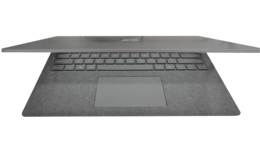 Surface Laptop in Platinum | |
| Developer | Microsoft |
|---|---|
| Product family | Microsoft Surface |
| Type | Laptop |
| Generation | First |
| Release date | 2 May 2017 |
| Availability | 15 June 2017 |
| Introductory price | USD$799 to 2,699 |
| Operating system | Windows 10 S (upgradeable to Home or Pro) |
| CPU | Intel Core m3-7Y30 Intel Core i5-7200U Intel Core i7-7660U |
| Memory | 16 GB, 8 GB or 4 GB LPDDR3 RAM |
| Storage | 1 TB, 512 GB, 256 GB, 128 GB SSD |
| Removable storage | none |
| Display | 13.5 inch Touchscreen PixelSense Display 2256 x 1504, (201 ppi) 3:2 Aspect Ratio |
| Graphics | m3: Intel HD Graphics 615 i5: Intel HD Graphics 620 i7: Intel Iris Plus 640 |
| Sound | Omnisonic Speakers with Dolby Audio, 3.5 mm headphone jack, Stereo microphones |
| Input | Built in: touchscreen, ambient light sensor, keyboard, touchpad Sold Separately: mouse, stylus pen |
| Camera | 720p HD camera |
| Touchpad | Built-in |
| Connectivity | WiFi 4, Bluetooth 5, USB 3, Mini DisplayPort |
| Online services | Microsoft Store, OneDrive |
| Dimensions | 308 mm × 223 mm × 14 mm (12.13 in x 8.79 in x 0.57 in) |
| Mass | 1,250 grams (2.76 lb) |
| Successor | Surface Laptop 2 |
| Related | Surface |
| Website | www.surface.com |
| Microsoft Surface models |
|---|
The Surface Laptop is a laptop computer designed by Microsoft as part of the company's Surface line of personal computing devices. When it debuted, the laptop was intended to compete with Apple's MacBook Air and MacBook Pro.
The laptop was announced at the #MicrosoftEDU event by Microsoft on 2 May 2017,[1] alongside Windows 10 S and an updated version of Surface Arc Mouse that includes a large capacitive surface.[2][3] It became available for pre-order on the same day, and began shipping on 15 June 2017.
YouTube Encyclopedic
-
1/5Views:1 295 0837 5525 505327 190887 321
-
Surface Laptop review: Microsoft takes on the Air
-
Microsoft Surface Laptop 1st Gen Core i7 Review vs MacBook Air 2018 & Pro 2017. Best Value Laptop?
-
Certified Refurbished Microsoft Surface Laptop 1 in 2020
-
Surface Laptop - Long Term Review
-
Microsoft Surface Laptop: Unboxing & Review
Transcription
Configuration
| Surface Laptop Configuration Options[4][5] | |||||
|---|---|---|---|---|---|
| Price Tier in USD | CPU | Integrated GPU | RAM | Internal Storage | Color |
| $799 | Intel Core m3-7Y30 (1.0 to 2.6 GHz) | HD 615 | 4 GB | 128 GB | P |
| $999 | Intel Core i5-7200U (2.5 to 3.1 GHz) | HD 620 | |||
| $1,099 | 8 GB | ||||
| $1,299 | 256 GB | P B C G | |||
| $1,599 | Intel Core i7-7660U (2.5 to 4.0 GHz) | Iris 640 | |||
| $2,199 | 16 GB | 512 GB | |||
| $2,699 | 1 TB | P | |||
Platinum Burgundy Cobalt Blue Graphite Gold
Features
- 7th generation Intel Kaby Lake CPU.
- Intel HD and Iris Graphics GPU
- Alcantara fabric keyboard with a 1.5mm travel backlit keys
- Windows 10 S operating system
- 13.5-inch PixelSense display with a 3:2 aspect ratio
- 14.5 hour battery life
- 110.6 Mbit/s SSD
- Integrated vapor chambers into the aluminum finish
Hardware

The Surface Laptop is the 5th addition to Surface lineup, following the Surface Pro, Surface Hub, Surface Book, and the Surface Studio. Unlike the other products, the Surface Laptop is aimed toward students. Microsoft claims a 14.5-hour battery life when running Windows 10 S, but testing suggests that the battery can be depleted to 50% in just 2.5 hours.[6] It comes in four colors: Platinum, Graphite Gold, Burgundy, and Cobalt Blue as advertised.
It has a 13.5-inch "PixelSense" Display at 2256 × 1504 using a 3:2 aspect ratio. It features a 10-point touch screen along with Surface Pen support. Unlike other ultra-portables by Microsoft, this does not feature any sort of detachment mechanism from the keyboard.
The Surface Laptop uses seventh-generation "Kaby Lake" processors, with both Intel Core i5 and i7 variants. It uses Intel HD Graphics 620 on the Core i5 version, while the Core i7 model uses Intel Iris Plus 640.
Three system memory options are available at purchase: 4, 8, and 16 GB and three SSD options: 128, 256, and 512 GB. These cannot be upgraded in the future. The SSD has a transfer speed of 110.6 Mbit/s, which is quite slow when compared to its competitors.[7]
The Surface Laptop cannot be opened without destroying it, making it impossible to repair or upgrade by anyone except Microsoft. It has an unremovable battery with a capacity of 45.2 Wh. All other parts are either glued or soldered.[8][9]
Software
Surface Laptop models used to ship with Windows 10 S, a feature-limited edition of Windows 10 with restrictions on software usage which has now been replaced with Windows 10 in S Mode; users may only install software from Windows Store, and system settings are locked to only allow Microsoft Edge as the default web browser with Bing as its search engine, since third-party web browsers using custom layout engines are banned from Windows Store.[10][11][12]
The device may be upgraded to Windows 10 Pro for free, which removes these restrictions.[13]
Timeline

References
- ^ Fox News (2 May 2017). "Microsoft introduces new Surface Laptop, system upgrades at EDU event". Fox News. Retrieved 3 May 2017.
- ^ "Microsoft's lie-flat Surface Arc mouse is a new take on an old design". Engadget. Retrieved 5 May 2017.
- ^ Mitchel, Broussard (2 May 2017). "Microsoft Debuts $999 Surface Laptop, 'Streamlined' Windows 10 S, and More at Education Event". Mac Rumors. Retrieved 3 May 2017.
- ^ Microsoft Surface Laptop tech specs
- ^ Commercial Microsoft Surface Laptop tech specs
- ^ Microsoft Surface Laptop: First impressions, details, release date – Business Insider
- ^ Microsoft Surface Laptop Review: A Real Stunner, But Get Windows Pro
- ^ You Can’t Open the Microsoft Surface Laptop Without Literally Destroying It – Motherboard
- ^ Microsoft Surface Laptop Teardown
- ^ Bott, Ed (10 March 2017). "Google Chrome won't be allowed on Windows 10 S". ZDNet. CBS Interactive.
- ^ Warren, Tom. "Windows 10 S won't let you change the default browser or switch to Google search". The Verge. Vox Media.
- ^ Tom, Warren (2 May 2017). "Microsoft unveils $999 Surface Laptop running Windows 10 S". The Verge. Retrieved 3 May 2017.
- ^ "Microsoft admits Windows 10 S was confusing, new 'S Mode' upgrades will be free". The Verge. Vox Media. Retrieved 16 March 2018.
