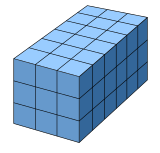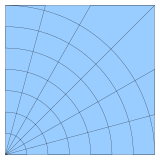A regular grid is a tessellation of n-dimensional Euclidean space by congruent parallelotopes (e.g. bricks).[1] Its opposite is irregular grid.
Grids of this type appear on graph paper and may be used in finite element analysis, finite volume methods, finite difference methods, and in general for discretization of parameter spaces. Since the derivatives of field variables can be conveniently expressed as finite differences,[2] structured grids mainly appear in finite difference methods. Unstructured grids offer more flexibility than structured grids and hence are very useful in finite element and finite volume methods.
Each cell in the grid can be addressed by index (i, j) in two dimensions or (i, j, k) in three dimensions, and each vertex has coordinates in 2D or in 3D for some real numbers dx, dy, and dz representing the grid spacing.
YouTube Encyclopedic
-
1/3Views:5 374379620
-
Five Minute Tip - The Regular Grid and Subdivided Splines
-
Introduction to OGC/ISO coverages - Part 1: regular grids
-
Mock Lipid Simulation using "Charged" particles
Transcription
Hi, in this video we're going to take a quick look at one of the Cinema 4D features that is uh... probably a little bit more unknown to a lot of folks but it's really useful it's the regular grid option. So, if you know what this option is then you already know where I'm going, but if not, stay tuned to find out what it does and why it might be important to you so as we start off we have a simple scene here, we have an ExtrudeNURBS object and a spine the spline is a fairly organic shape and if I go to the four pane view you can see that the spine controls the extrusion just like you're used to. What if we wanted to bend this extrusion... or deform it in any other way? Well, simple... we would just take a deformer like this Bend Deformer that I've got set up, and then we would simply increase the strength of the bend to bend it but we can immediately see a problem as we bend our objects, the caps and the... the hull of the object bends quite well but the caps and the rounding doesn't bend so nicely... why is this? If we look at the wire frame we can see that the cap of this object is just one giant N-gon, so how do we fix this? Well, in Cinema 4D, there's a lot of uh... defaults happening the splines for instance, they default to adaptive points with an angle of 5 degrees. So five degrees of... uh... change on the tangents of this edge is going to create new edges so if we change this to ten degrees it needs to bend a little bit more before it decides, "Hey, I'm gonna put an extra edge in." Let's leave that at 10 degrees for now... and what about the surface of this object? Well if we go to the ExtrudeNURBS setting we can see that currently the type (of caps) is N-gons what if we change the type to triangles? Well, it looks like the same thing because, N-gons need to be triangulated at some point and Cinema 4D is using the same math to do both of them if we change it to quadrangles however, we get a little bit better of a result but the problem is still there... if we turn on the Regular Grid option, the problem goes away. So by adding a regular grid of polygons to this object we can actually fix the issue. ...but we can get a little bit more stylish with this. Currently, we're using the Adaptive algorithm to do the subdivision of the spline... if we were to change this to the Subdivided algorithm we get another control; we have 'angle' and 'maximum length' so, 'maximum length' in this case is the longest than an edge is allowed to be these two options seem kind of superfluous considering that you can do 'natural', 'uniform', or 'adaptive'... and now 'subdivided' well it turns out this maximum length parameter almost directly correlates with the Regular Grid. So if I make my regular grid ten inches, it's sort of matches up with my splines maximum length. So here we can see, if they turn off lines... you can see that you get it perfectly smooth curve now on an extruded object. This tip goes really well with uh... last time's tip of the Connect object. so if we were to add a Connect object to the mix, we see that we actually can combine both of those for a pretty good effect. we still get a little bit of artifacts around the edges, but that's to be expected. you can always increase your subdivision and put more uh... more segments in the grid if that's an issue for you but I just thought it would be nice to share this tip... the Regular Grid option came in a few versions ago... and I believe the subdivided spline option came in around the same time so it just to reiterate, what we talked about... if you look at 10 degrees uh... let me change that to five degrees it still maintains that regular grid where it can. and for the ExtrudeNURBS, if our Regular Grid was five inches it'd be a much tighter grid, we can change our spline subdivision to 5 inches as well, and it does a pretty good job at matching the general tessellation of this object. so, I hope this was helpful and I hope that you're able to use the Regular Grid Option and the Subdivided Spline option in the future. so until next time, see ya!
Related grids
A Cartesian grid is a special case where the elements are unit squares or unit cubes, and the vertices are points on the integer lattice.
A rectilinear grid is a tessellation by rectangles or rectangular cuboids (also known as rectangular parallelepipeds) that are not, in general, all congruent to each other. The cells may still be indexed by integers as above, but the mapping from indexes to vertex coordinates is less uniform than in a regular grid. An example of a rectilinear grid that is not regular appears on logarithmic scale graph paper.
A skewed grid is a tessellation of parallelograms or parallelepipeds. (If the unit lengths are all equal, it is a tessellation of rhombi or rhombohedra.)
A curvilinear grid or structured grid is a grid with the same combinatorial structure as a regular grid, in which the cells are quadrilaterals or [general] cuboids, rather than rectangles or rectangular cuboids.
See also
- Cartesian coordinate system – Most common coordinate system (geometry)
- Integer lattice – Lattice group in Euclidean space whose points are integer n-tuples
- Unstructured grid – Unstructured (or irregular) grid is a tessellation of a part of the Euclidean plane
- Discretization – Process of transferring continuous functions into discrete counterparts
References
- ^ Uznanski, Dan. "Grid". From MathWorld--A Wolfram Web Resource, created by Eric W. Weisstein. Retrieved 25 March 2012.
- ^ J.F. Thompson, B. K . Soni & N.P. Weatherill (1998). Handbook of Grid Generation. CRC-Press. ISBN 978-0-8493-2687-5.