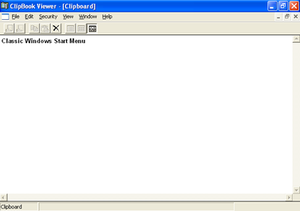 ClipBook Viewer in Windows XP, with the words "Classic Windows Start Menu" on the clipboard | |
| Other names | Clipboard Viewer |
|---|---|
| Developer(s) | Microsoft |
| Initial release | October 1992 |
| Operating system | Microsoft Windows |
| Service name | Clipbook |
| Type | Clipboard manager |
| License | Proprietary commercial software |
ClipBook Viewer is a discontinued utility included in the Windows NT family of operating system that allows users to view the contents of the local clipboard, clear the clipboard or save copied and cut items. A feature restricted version, called Clipboard Viewer, is available in Windows 9x and earlier.
ClipBook Viewer was first introduced in Windows for Workgroups 3.1.[1] It allows users to store clipboard contents in ClipBook pages, share the contents of the clipboard with other users[2] or save the clipboard contents to a file (with .clp extension) to reuse them later.[1][3] (Clipboard files cannot be shared.)[2] The View menu allows viewing clipboard contents in various formats such as plain text, Unicode, HTML, RTF and OLE private data.[3] In Windows XP, it is not listed in the Start menu and can only be accessed through its executable file, ClipBrd.exe.[4]
Windows NT relies on NetDDE and a Windows service called "Clipbook" (with small "b") to share ClipBook pages.[5] Each shared page support an access control list that defines whether they can be seen, linked to, or modified.[6]
ClipBook Viewer has been removed from Windows Vista and later. In Windows 10, being able to view your clipboard history natively was made possible once again with Cloud Clipboard.
YouTube Encyclopedic
-
1/2Views:1 431570
-
A Free Clipboard Viewer Install & Review
-
Windows NT 4.0 "Cairo" Beta 2 Build 1314
Transcription
See also
References
- ^ a b "Windows for Workgroups Version History". Support. Microsoft. 1 October 1992. Retrieved 2016-01-26.
- ^ a b "To share a local ClipBook page". Windows XP Professional Product Documentation. Microsoft. 2002. Retrieved 2016-01-26.
- ^ a b "ClipBook Viewer overview". Windows XP Professional Product Documentation. Microsoft. 2002. Retrieved 2016-01-26.
- ^ "How to quickly open the ClipBook Viewer". Windows XP Help. Microsoft. Archived from the original on 2015-07-08. Retrieved 2016-01-26.
- ^ "Clipbook (System Services for the Windows Server 2003 Family and Windows XP Operating Systems)". TechNet. Microsoft. 2005. Retrieved 2016-01-26.
- ^ "Securing ClipBook pages". Windows XP Professional Product Documentation. Microsoft. 2002. Retrieved 2016-01-26.
