In computer science, a mask or bitmask is data that is used for bitwise operations, particularly in a bit field. Using a mask, multiple bits in a byte, nibble, word, etc. can be set either on or off, or inverted from on to off (or vice versa) in a single bitwise operation. An additional use of masking involves predication in vector processing, where the bitmask is used to select which element operations in the vector are to be executed (mask bit is enabled) and which are not (mask bit is clear).
YouTube Encyclopedic
-
1/3Views:2 370 17244 81853 001
-
Subnet Mask - Explained
-
What are Bit Masks, and how do I use them? (examples in C)
-
What is Bit Masking | How to apply Bit Masking | Types of Bit Masking
Transcription
Common bitmask functions
Masking bits to 1
To turn certain bits on, the bitwise OR operation can be used, following the principle that Y OR 1 = 1 and Y OR 0 = Y. Therefore, to make sure a bit is on, OR can be used with a 1. To leave a bit unchanged, OR is used with a 0.
Example: Masking on the higher nibble (bits 4, 5, 6, 7) while leaving the lower nibble (bits 0, 1, 2, 3) unchanged.
10010101 10100101 OR 11110000 11110000 = 11110101 11110101
Masking bits to 0
More often in practice, bits are "masked off" (or masked to 0) than "masked on" (or masked to 1). When a bit is ANDed with a 0, the result is always 0, i.e. Y AND 0 = 0. To leave the other bits as they were originally, they can be ANDed with 1 as Y AND 1 = Y
Example: Masking off the higher nibble (bits 4, 5, 6, 7) while leaving the lower nibble (bits 0, 1, 2, 3) unchanged.
10010101 10100101 AND 00001111 00001111 = 00000101 00000101
Querying the status of a bit
It is possible to use bitmasks to easily check the state of individual bits regardless of the other bits. To do this, turning off all the other bits using the bitwise AND is done as discussed above and the value is compared with 0. If it is equal to 0, then the bit was off, but if the value is any other value, then the bit was on. What makes this convenient is that it is not necessary to figure out what the value actually is, just that it is not 0.
Example: Querying the status of the 4th bit
10011101 10010101 AND 00001000 00001000 = 00001000 00000000
Toggling bit values
So far the article has covered how to turn bits on and turn bits off, but not both at once. Sometimes it does not really matter what the value is, but it must be made the opposite of what it currently is. This can be achieved using the XOR (exclusive or) operation. XOR returns 1 if and only if an odd number of bits are 1. Therefore, if two corresponding bits are 1, the result will be a 0, but if only one of them is 1, the result will be 1. Therefore inversion of the values of bits is done by XORing them with a 1. If the original bit was 1, it returns 1 XOR 1 = 0. If the original bit was 0 it returns 0 XOR 1 = 1. Also note that XOR masking is bit-safe, meaning that it will not affect unmasked bits because Y XOR 0 = Y, just like an OR.
Example: Toggling bit values
10011101 10010101 XOR 00001111 11111111 = 10010010 01101010
To write arbitrary 1s and 0s to a subset of bits, first write 0s to that subset, then set the high bits:
register = (register & ~bitmask) | value;
Uses of bitmasks

Arguments to functions
In programming languages such as C, bit fields are a useful way to pass a set of named boolean arguments to a function. For example, in the graphics API OpenGL, there is a command, glClear() which clears the screen or other buffers. It can clear up to four buffers (the color, depth, accumulation, and stencil buffers), so the API authors could have had it take four arguments. But then a call to it would look like
glClear(1,1,0,0); // This is not how glClear actually works and would make for unstable code.
which is not very descriptive. Instead there are four defined field bits, GL_COLOR_BUFFER_BIT, GL_DEPTH_BUFFER_BIT, GL_ACCUM_BUFFER_BIT, and GL_STENCIL_BUFFER_BIT and glClear() is declared as
void glClear(GLbitfield bits);
Then a call to the function looks like this
glClear(GL_COLOR_BUFFER_BIT | GL_DEPTH_BUFFER_BIT);
Internally, a function taking a bitfield like this can use binary and to extract the individual bits. For example, an implementation of glClear() might look like:
void glClear(GLbitfield bits) {
if ((bits & GL_COLOR_BUFFER_BIT) != 0) {
// Clear color buffer.
}
if ((bits & GL_DEPTH_BUFFER_BIT) != 0) {
// Clear depth buffer.
}
if ((bits & GL_ACCUM_BUFFER_BIT) != 0) {
// Clear accumulation buffer.
}
if ((bits & GL_STENCIL_BUFFER_BIT) != 0) {
// Clear stencil buffer.
}
}
The advantage to this approach is that function argument overhead is decreased. Since the minimum datum size is one byte, separating the options into separate arguments would be wasting seven bits per argument and would occupy more stack space. Instead, functions typically accept one or more 32-bit integers, with up to 32 option bits in each. While elegant, in the simplest implementation this solution is not type-safe. A GLbitfield is simply defined to be an unsigned int, so the compiler would allow a meaningless call to glClear(42) or even glClear(GL_POINTS). In C++ an alternative would be to create a class to encapsulate the set of arguments that glClear could accept and could be cleanly encapsulated in a library.
Inverse masks
Masks are used with IP addresses in IP ACLs (Access Control Lists) to specify what should be permitted and denied. To configure IP addresses on interfaces, masks start with 255 and have the large values on the left side: for example, IP address 203.0.113.129 with a 255.255.255.224 mask. Masks for IP ACLs are the reverse: for example, mask 0.0.0.255. This is sometimes called an inverse mask or a wildcard mask. When the value of the mask is broken down into binary (0s and 1s), the results determine which address bits are to be considered in processing the traffic. A 0-bit indicates that the address bit must be considered (exact match); a 1-bit in the mask is a "don't care". This table further explains the concept.
Mask example:
network address (traffic that is to be processed): 192.0.2.0
mask: 0.0.0.255
network address (binary): 11000000.00000000.00000010.00000000
mask (binary): 00000000.00000000.00000000.11111111
Based on the binary mask, it can be seen that the first three sets (octets) must match the given binary network address exactly (11000000.00000000.00000010). The last set of numbers is made of "don't cares" (.11111111). Therefore, all traffic that begins with "192.0.2." matches, since the last octet is "don't care". Therefore, with this mask, network addresses 192.0.2.1 through 192.0.2.255 (192.0.2.x) are processed.
Subtract the normal mask from 255.255.255.255 in order to determine the ACL inverse mask. In this example, the inverse mask is determined for network address 198.51.100.0 with a normal mask of 255.255.255.0.
255.255.255.255 - 255.255.255.0 (normal mask) = 0.0.0.255 (inverse mask)
ACL equivalents
The source/source-wildcard of 0.0.0.0/255.255.255.255 means "any".
The source/wildcard of 198.51.100.2/0.0.0.0 is the same as "host 198.51.100.2"
Image masks
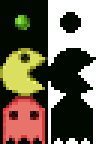
In computer graphics, when a given image is intended to be placed over a background, the transparent areas can be specified through a binary mask.[1] This way, for each intended image there are actually two bitmaps: the actual image, in which the unused areas are given a pixel value with all bits set to 0s, and an additional mask, in which the correspondent image areas are given a pixel value of all bits set to 0s and the surrounding areas a value of all bits set to 1s. In the sample at right, black pixels have the all-zero bits and white pixels have the all-one bits.
At run time, to put the image on the screen over the background, the program first masks the screen pixel's bits with the image mask at the desired coordinates using the bitwise AND operation. This preserves the background pixels of the transparent areas while resets with zeros the bits of the pixels which will be obscured by the overlapped image.
Then, the program renders the image pixel's bits by combining them with the background pixel's bits using the bitwise OR operation. This way, the image pixels are appropriately placed while keeping the background surrounding pixels preserved. The result is a perfect compound of the image over the background.

This technique is used for painting pointing device cursors, in typical 2-D videogames for characters, bullets and so on (the sprites), for GUI icons, and for video titling and other image mixing applications. A faster method is to simply overwrite the background pixels with the foreground pixels if their alpha=1
Although related (due to being used for the same purposes), transparent colors and alpha channels are techniques which do not involve the image pixel mixage by binary masking.
Hash tables
To create a hashing function for a hash table, often a function is used that has a large domain. To create an index from the output of the function, a modulo can be taken to reduce the size of the domain to match the size of the array; however, it is often faster on many processors to restrict the size of the hash table to powers of two sizes and use a bitmask instead.
An example of both modulo and masking in C:
#include <stdint.h>
#include <string.h>
int main(void) {
const uint32_t NUM_BUCKETS = 0xFFFFFFFF; // 2^32 - 1
const uint32_t MAX_RECORDS = 1<<10; // 2^10
const uint32_t HASH_BITMASK = 0x3FF; // (2^10)-1
char **token_array = NULL;
// Handle memory allocation for token_array…
char token[] = "some hashable value";
uint32_t hashed_token = hash_function(token, strlen(token), NUM_BUCKETS);
// Using modulo
size_t index = hashed_token % MAX_RECORDS;
// OR
// Using bitmask
size_t index = hashed_token & HASH_BITMASK;
*(token_array+index) = token;
// Free the memory from token_array …
return 0;
}
See also
- Affinity mask
- Binary-coded decimal
- Bit field
- Bit manipulation
- Bitwise operation
- Subnet
- Tagged pointer
- umask
References
- ^ "Mask R-CNN with OpenCV". PyImageSearch. 2018-11-19. Retrieved 2020-04-05.
