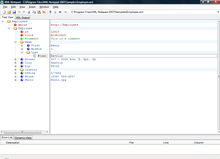 XML Notepad 2007 | |
| Original author(s) | Chris Lovett, Michael Corning, Dan Doris[1] |
|---|---|
| Developer(s) | Microsoft |
| Initial release | 1 September 2006 |
| Stable release | 2.9.0.7[2]
/ 24 October 2023 |
| Repository | github |
| Written in | C#[1] |
| Operating system | Windows 2000 and later[3][4] |
| Platform | .NET Framework[1] |
| Available in | English |
| Type | XML editor |
| License | MIT License[5] |
| Website | microsoft |
XML Notepad is an open-source XML editor written by Chris Lovett and published by Microsoft.[1] The editor features incremental search in both tree and text views, drag/drop support, IntelliSense, find/replace with regular expressions and XPath expressions, and support for XInclude.[1][3] The editor has good performance on large XML documents and has real time XML schema validation.[1] The editor also features an HTML viewer for displaying XSLT transformation results and a built-in XML comparison tool.[6]
The program's source code was made available on CodePlex on 20 April 2007, and moved to GitHub in April 2016.[7][8]
YouTube Encyclopedic
-
1/5Views:34 56447 54626 03823 53517 131
-
How To Format And Validate An XML File Using Notepad++ ? || Nptepad++ tips and tricks
-
How To Format And Validate An XML File Using Notepad++
-
Create basic xml file using notepad
-
Format query file for manual editing using notepad++ [queries_xml]
-
XML: Editar un documento XML con Notepad++
Transcription
History
The original XML Notepad was written in 1998 by Murray Low in C++, but was eventually removed from Microsoft Developer Network (MSDN) due to its lack of support for modern XML standards and no maintenance. However, because of high demand, a replacement was written in C# by Chris Lovett using the System.Xml library of the .NET Framework 2.0.[1]
XML Notepad 2007 was released eight months after the release of XML Notepad 2006. The new version featured several bug fixes, Windows Vista compatibility and updated Aero-style computer icons.[9]
XML Notepad 2.6 was released in 2014 containing various bug fixes reported by community on codeplex. It was also updated to use .NET Framework 4.0. According to the Codeplex Web site it moved in 2016 to GitHub.[8][10]
See also
References
- ^ a b c d e f g Lovett, Chris (August 2006). "XML Notepad 2007 Design". MSDN. Microsoft. Retrieved 16 July 2010.
- ^ Tags · microsoft/XmlNotepad · GitHub
- ^ a b "XML Notepad 2007". Download Center. Microsoft. 5 September 2007. Retrieved 16 July 2010.
- ^ "XML Notepad 2007 2.5". Download.com. CBS Interactive. 18 September 2007. Archived from the original on 3 March 2016. Retrieved 16 July 2010.
- ^ "XmlNotepad/LICENSE at master · microsoft/XmlNotepad · GitHub". GitHub.
- ^ Lovett, Chris (5 September 2006). "XML Notepad 2006". Microsoft XML Team Blog. Microsoft. Retrieved 16 July 2010.
- ^ Lovett, Chris (20 April 2007). "XML Notepad Source Code on CodePlex". Microsoft XML Team Blog. Microsoft. Retrieved 16 July 2010.
- ^ a b "Chris Lovett (2014) "XML Notepad Wiki"". GitHub. Retrieved 12 May 2016.
- ^ Oiaga, Marius (23 November 2006). "Microsoft Unveils XML Notepad 2007". Softpedia. SoftNews. Retrieved 16 July 2010.
- ^ Microsoft XML Notepad page at github
Further reading
- Purdy, Kevin (24 February 2009). "XML Notepad 2007 is a Simple, Smart Editor for Web Code". Lifehacker. Gawker Media.
- "Microsoft XML Notepad 2006". TechieQuest. Archived from the original on 4 February 2013.
- "Download Microsoft XML Notepad 2007". TechieQuest. Archived from the original on 3 February 2013.
- Opris, Elena (8 April 2013). "Softpedia Editor's Review for Microsoft XML Notepad". Softpedia. SoftNews.
- "Chris Lovett Interview". Microsoft XML Team Blog. Microsoft. 16 November 2007. Retrieved 16 July 2010.
