Microsoft Pinyin IME (Chinese: 微软拼音输入法; pinyin: wēiruǎn pīnyīn shūrùfǎ) is the pinyin input method implementation developed by Microsoft and Harbin Institute of Technology. It is bundled with Microsoft Windows and Chinese editions of Microsoft Office. Various versions can be downloaded from Microsoft's website with some restrictions.
YouTube Encyclopedic
-
1/2Views:1 172426
-
Japanese IME Pad handwriting test
-
Keyboard layout
Transcription
History
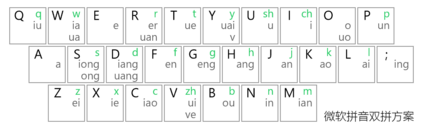
Since Windows 3.1x, Simplified Chinese edition of Windows automatically installed the bundled Microsoft Pinyin IME. Windows 98 came with version 1.5. The Version 2.0 was released with Microsoft Office 2000 and bundled with Windows 2000.[1]
Windows XP and Microsoft Office XP came with Microsoft Pinyin IME 3.0.
Microsoft Pinyin IME 2003 was released with Office 2003. Microsoft Pinyin IME 2003 is later included in Windows Vista. Microsoft Pinyin IME (Ver: 10.1.7600.0) is included in Windows 7.
Microsoft Office Pinyin IME 2007 was released with Microsoft Office 2007. In 2008, Microsoft released a word list update for this version.[2]
Later versions of the IME came in number of different editions. Usually the Express/Select editions are smaller but feature only common functionalities and the standard word list.
Microsoft Office Pinyin IME 2007 is not supported by 64-bit versions of Windows.[3] The most recent version available for use on 64-bit systems is Microsoft Pinyin IME 4.0, however the final version of Microsoft Office Pinyin IME 2010 does feature full 64-bit support.
| Name | Version | IME version[4][5] | Availability |
|---|---|---|---|
| 1.0 | Windows 3.1x, Windows 95, Windows NT 4, Microsoft Office 95, Microsoft Office 97[1] | ||
| 1.5 | Windows 98[1] | ||
| MS-PinYin98 | 2.0 | 7 | Windows 2000, Microsoft Office 2000[1] |
| Microsoft Pinyin IME 3.0 | 3.0 | 8 | Windows XP, Office XP |
| Microsoft Pinyin IME 2003 | 4.0 | 9-10 | Windows 7, Windows Vista, Office 2003 |
| Microsoft Office Pinyin IME 2007 | 12 | Microsoft Office 2007 | |
| Microsoft Office Pinyin IME 2010 | 14 | Microsoft Office 2010, KB2719861 packages | |
| Microsoft Pinyin SimpleFast 2012 w/ Harbin Institute of Technology | 15.0.9200.16384 | Windows 8 |
See also
References
- ^ a b c d "产品历程". Microsoft. Retrieved 2008-10-23.
- ^ "微软拼音输入法2007词库升级服务(2008年3月版)". Microsoft. 2008-07-29.
- ^ 下载详细信息: 微软拼音输入法2007
- ^ "2007 Office Sample: MSIME.h Header File". Microsoft. 2007-09-26. Retrieved 2009-02-06.
- ^ Microsoft Office IME 2002/2003/2007/2010 (Proofing Tools Kit) differences in CJK
