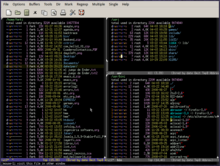 Dired as implemented in Emacs, showing multiple buffers with custom colors. | |
| Developer(s) | Stan Kugell (original), Richard Stallman (for Emacs), Mike Lijewski, Stuart Cracraft (standalone Unix versions) |
|---|---|
| Initial release | Circa 1974 |
| Stable release | 7.17
/ 30 July 2009[citation needed] |
| Operating system | Unix-like, Microsoft Windows, macOS, Emacs |
| Type | File manager |
| License | GPL (Free software) |
| Website | Mike Sperber's dired page |
Dired (for Directory Editor) is a computer program for editing file system directories. It typically runs inside the Emacs text editor as a specialized mode, though standalone versions have been written. Dired was the first[citation needed][discuss] file manager, or visual editor of file system information.[1][2][failed verification] The first version of Dired was written as a stand-alone program independently in 1972 by Dave Lebling[3] at Project MAC, and circa 1974 by Stan Kugell at the Stanford Artificial Intelligence Laboratory (SAIL).[1] It was incorporated into GNU Emacs from the earliest versions,[4] and re-implemented in C and C++ on other operating systems.[5][6]
When run in Emacs, dired displays an ls-like file listing in an Emacs buffer. The list can be navigated using standard navigation commands. Several Emacs Lisp scripts have been developed to extend Dired in Emacs. In combination with Tramp[7] it is able to access remote file systems for editing files by means of SSH, FTP, telnet and many other protocols, as well as the capability of accessing local files as another user in the same session. There are also functions that make it possible to rename multiple files via Emacs search and replace capabilities[8] or apply regular expressions for marking (selecting) multiple files.[9] Once marked, files can be operated on in various ways from deleting, to renaming, to executing an external shell command or elisp function on them. By means of the Lisp package dired-x[10] it is also possible to handle existing ls-like directory listings in a virtual Dired mode. These can also be saved again, often using the filename extension dired.
YouTube Encyclopedic
-
1/3Views:818869108 279
-
16 Emacs - dired-view-file-next/previous (Programothesis by emailatask.com)
-
15 Emacs - dired opening files (Programothesis by emailatask.com)
-
LGR - Electronic Computer Music Christmas Cassette
Transcription
References
- ^ a b Kugell, Stanley G. (1974). "SAILDART/1978-08". Stanford Artificial Intelligence Laboratory DART (Dump and Restore Technique) Archive. Retrieved 19 February 2014.
- ^ SAILDART Username key for above Archived 3 September 2015 at the Wayback Machine
- ^ "PDP-10/Its-vault". GitHub. 10 September 2021.
- ^ "Emacs NEWS.1-17 file". GitHub. 8 April 2021.
Dired has a new command...
- ^ "DED".
it is indisputable that both were inspired by an earlier stand-alone program running on Tenex available in the Stanford AI Lab (SAIL) in 1978.
- ^ "The Cracraft and Lijewski DIRED Programs".
Historically, shortly after emacs "dired" appeared in the TECO implementation, a stand-alone version was written...
- ^ "Tramp User Manual". Free Software Foundation. Retrieved 4 April 2009.
- ^ "WDired".
- ^ "Dired Marks vs. Flags".
- ^ Kremer, Sebastian (2017). "Dired Extra User's Manual". Free Software Foundation. Retrieved 11 April 2018.
External links
- Dired manual at GNU.org
- Entry at the Emacs wiki; focuses mostly on the many scripts and tweaks that can modify the default Dired's behavior.

